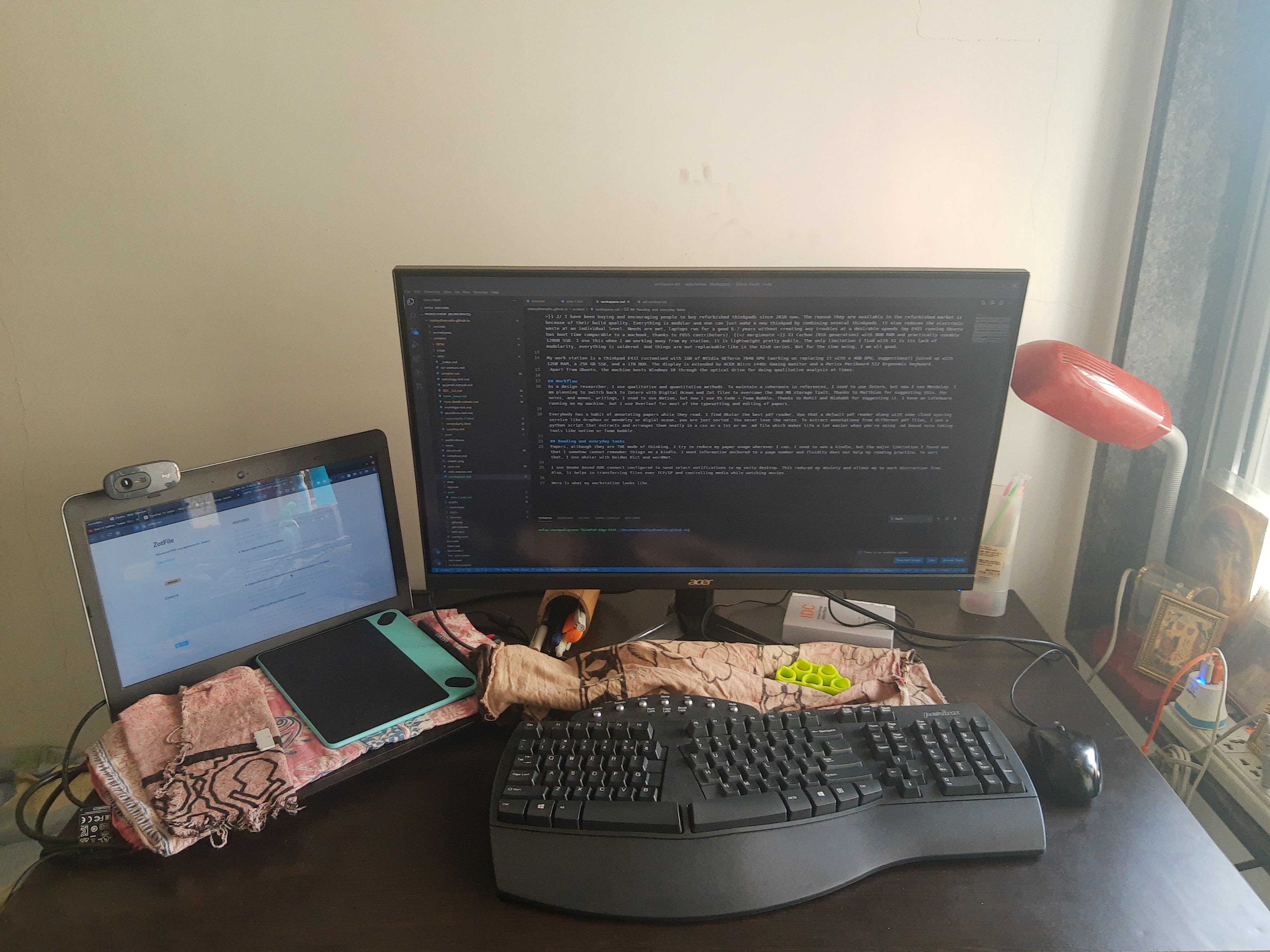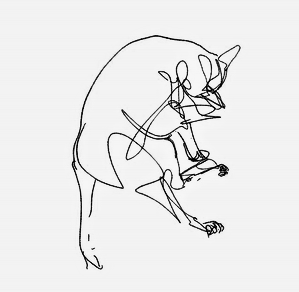
my stack
As I come from a maker culture, influenced by friends who code better than they speak and consider it rude if a person is not respecting the system of machines they own /1 1/ One can draw parallels with Indian professional practices. I wish to remember વિશ્વકર્મા. Every year on વિશ્વકર્મા જયંતી, all the craftsmen, all the engineers, all the ironsmiths, all the carpenters, all the masons, and everyone is even remotely associated with making, engineering, fabricating or even operating machines, workship their machines. I find this practice similar to that
While some have critiqued that a practice of describing their workplace is a way of showing off geekiness, I acknowledge that. I understant that. But then, some show muscles, some show books, some show their love towards their hard earned machines. I agree that this flaunt also turns highly specific and turns into bragging, I am aware of such system descriptions on websites. I also hear that it is a way to show your understanding your machine and that tells a lot about you. So, I will not only describe my systems, but also tell reasons about my choices.
Thinkpad fangirling…
Ever since I came to know about thinkpads from a very good friend, I have not purchased any other machine. I currently own an refurbished /2 2/ I have been buying and encouraging people to buy refurbished thinkpads since 2016 now. The reason they are available in the refurbished market is because of their build quality. Everything is modular and one can just make a new thinkpad by combining several thinkpads. It also reduces the electronic waste at an individual level. Needs are met, laptops run for a good 6-7 years without creating any troubles at a desirable speeds (my E431 running Ubuntu has boot time comparable to a macbook, thanks to FOSS contributors). X1 Carbon (6th generation) with 8GB RAM and practically useable 128GB SSD. I use this when I am working away from my station. It is lightweight pretty mobile. The only limitation I find with X1 is its lack of modularity, everything is soldered. And things are not replaceable like in the X2x0 series. But for the time being, I am all good.
My work station is a thinkpad E431 customised with 1GB of NVidia GEforce 7040 GPU (working on replacing it with a 4GB GPU, suggestions?) juiced up with 12GB RAM, a 256 GB SSD, and a 1TB HDD. The display is extended by ACER Nitro 144Hz Gaming monitor and a Perixx Periboard 512 Ergonomic keyboard. Apart from Ubuntu, the machine hosts Windows 10 through the optical drive for doing qualitative analysis at times.
Workflow
As a design researcher, I use qualitative and quantitative methods. To maintain a coherence in references across devices and OSes, I used to use Zotero, but now I use Mendeley. I am planning to switch back to Zotero with digital Ocean and Zot files to overcome the 300 MB storage limit. Thanks to Matthias for suggesting this. For notes, and memos, writings, I used to use Notion, but now I use VS Code + Foam Bubble. Thanks to Rohit and Rishabh for suggesting it. I have an LaTeXware running on my machine, but I use Overleaf for most of the typesetting and editing of papers.
Everybody has a habit of annotating papers while they read. I find Okular a good pdf reader when it comes to annotations. I use that as a default pdf reader along with some cloud syncing service like dropbox, mendeley, and digial ocean for different purposes. To extract annotations from different pdf files, I use a python script that extracts and arranges them neatly in a .csv or a .txt or an .md file which makes life a lot easier when you’re using .md based note taking tools like notion or foam bubble.
Reading and everyday tasks
Pen and Paper, although they are THE mode of thinking, I try to reduce my paper usage wherever I can. I used to own a kindle, but the major limitation I found was that I somehow cannot remember things on a kindle. I need information anchored to a page number and fluidity does not help my reading practice. To sort that, I use okular with Golden Dict and wordNet.
I use GS connect Gnome shell implementation of KDE connect configured to send select notifications to my unity desktop. This reduced my anxiety and allows me to work distraction free. Also, it helps in transferring files over TCP/IP and controlling media while watching movies.
Clothes around keyboards are to protect them from dust. I love my keyboards (perixx and thinkpad keyboards), I love dustiness of Mumbai and Gujarat as well /3 3/ Makes drinking water more satisfying . To love both, I have to use these clothes to protect my beloved peripherals.